How do you fix an unexpected error is keeping you from copying?
You are having this problem “unexpected error is keeping you from copying the file” ?
Here’s how to fix it:
- Go to “Control Panel”
- View by large Icon
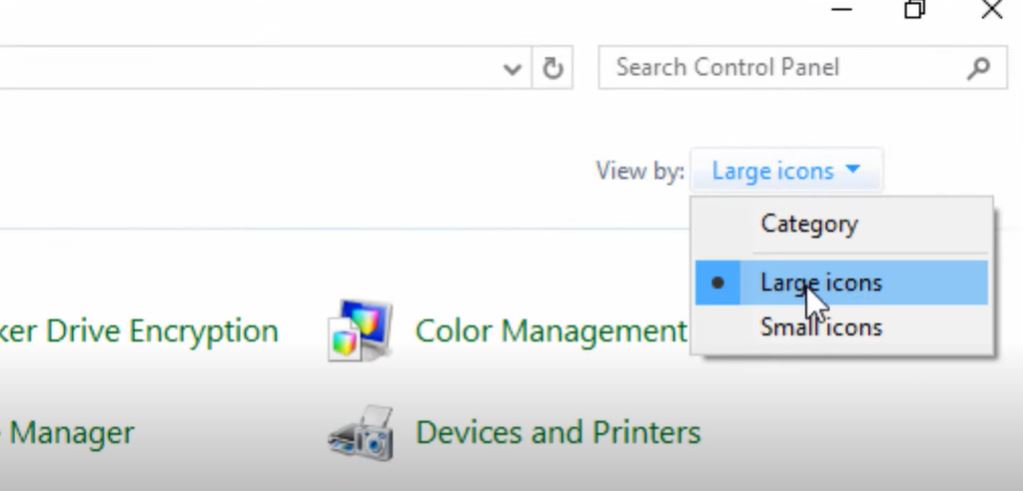
- select “Sync Center”
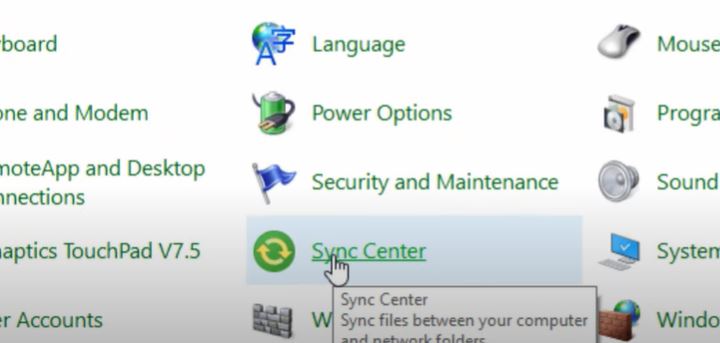
- On the left, click “manage online files”
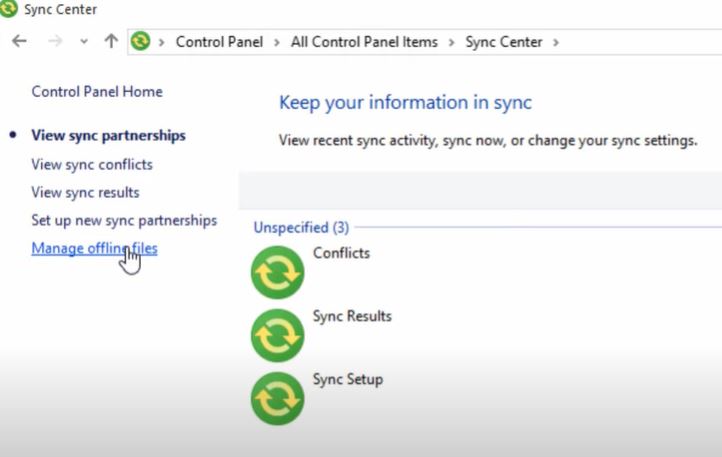
- Select the “Disk usage” tab, then change limits
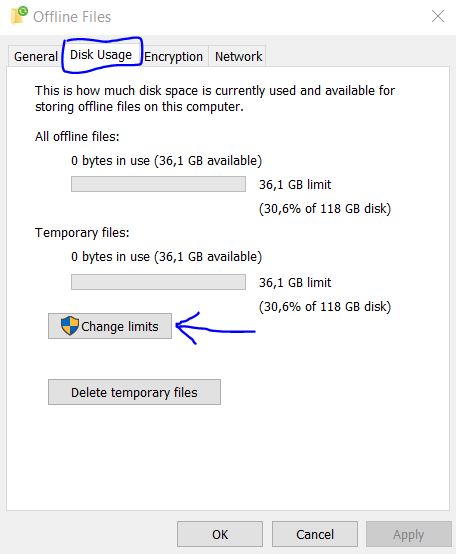
- Increase Disk Limits
and click OK
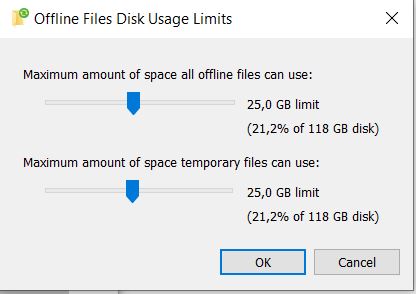
- Restart your computer
After restarting your problem will be resolved
If you don’t understand the text above, you can also follow the method in this video